We experienced an unusual fault today, it started out with remote users complaining about voice quality from their Cisco IP phone and remote desktop was dropping out. At first I thought it was a network problem as the users connect via a Cisco router IPsec VPN.
While I was checking the main router, local users started complaining about voice quality, which changed my focus to the pbx (Asterisk running on Linux). I connected an IP phone directly to the pbx and voice quality as good so I moved onto the switches. I noticed port 20 was intermittently changing between amber and green so I removed the cable and all the problems disappeared. I could replicate the problem on any port so it was not the switch.
I traced the network cable back to our VMWare hosts first network adapter which is assigned to the Management Network. Now I needed remove the faulty one and assign another adapter to the management network.
Here is how I did it, I hope this helps someone else.
1. I logged in to the VMWare host console via the IBM Integrated Management Module KVM (you may have some other connection method)
2. Select Configure Management Network and pres enter
3. Select Network adapters and press enter
4. Un-check the faulty one by highlighting it and pressing the spacebar
5. Select the one you want to use and press the space bar

6. I received this warning message, this did not concern me as I knew the adapter was not assigned to any guest so I pressed enter.
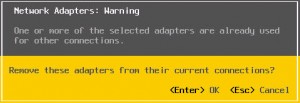
7. This part of the following message did concern me “In case IPv6 has been enabled or disabled this will restart you host”. I did not find this very clear, I am not using IPv6, will it restart my host? To be safe shutdown your virtual machines first. My VMWare host did not restart and all was ok.

Now I can call IBM and get them to replace the Network adapter
Feb 13 2013
VMWare change failed network management adapter
We experienced an unusual fault today, it started out with remote users complaining about voice quality from their Cisco IP phone and remote desktop was dropping out. At first I thought it was a network problem as the users connect via a Cisco router IPsec VPN.
While I was checking the main router, local users started complaining about voice quality, which changed my focus to the pbx (Asterisk running on Linux). I connected an IP phone directly to the pbx and voice quality as good so I moved onto the switches. I noticed port 20 was intermittently changing between amber and green so I removed the cable and all the problems disappeared. I could replicate the problem on any port so it was not the switch.
I traced the network cable back to our VMWare hosts first network adapter which is assigned to the Management Network. Now I needed remove the faulty one and assign another adapter to the management network.
Here is how I did it, I hope this helps someone else.
1. I logged in to the VMWare host console via the IBM Integrated Management Module KVM (you may have some other connection method)
2. Select Configure Management Network and pres enter
3. Select Network adapters and press enter
4. Un-check the faulty one by highlighting it and pressing the spacebar
5. Select the one you want to use and press the space bar
6. I received this warning message, this did not concern me as I knew the adapter was not assigned to any guest so I pressed enter.
7. This part of the following message did concern me “In case IPv6 has been enabled or disabled this will restart you host”. I did not find this very clear, I am not using IPv6, will it restart my host? To be safe shutdown your virtual machines first. My VMWare host did not restart and all was ok.
Now I can call IBM and get them to replace the Network adapter
By sysadmin • IT, VMWare • 0