I received this error 0xE8003FFE while updating the iPad IOS to 5.11, the update when along smoothly until a message appeared “An update to the carrier settings for your iPad is available. Would you like to install it now?” I said yes and received this error.
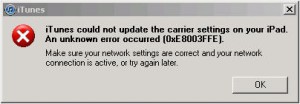
How to fix
A profile we installed to stop users from installing and updating apps caused the error, all we needed to was remove the profile, click the update button in iTunes and apply the profile again.
Business users
1. Go to Settings
2. Go to General
3. Go to Profiles remove the one that has “Installing Apps” restriction (you may need to speak with your IT department)
Personal users
1. Go to Settings
2. Go to General
3. Go to Restrictions (your passcode will be needed)
4. Turn on “Installing Apps”
5. Resync your iPad
Jul 6 2012
iTunes could not update the carrier settings on your iPad – error 0xE800eFFE
I received this error 0xE8003FFE while updating the iPad IOS to 5.11, the update when along smoothly until a message appeared “An update to the carrier settings for your iPad is available. Would you like to install it now?” I said yes and received this error.
How to fix
A profile we installed to stop users from installing and updating apps caused the error, all we needed to was remove the profile, click the update button in iTunes and apply the profile again.
Business users
1. Go to Settings
2. Go to General
3. Go to Profiles remove the one that has “Installing Apps” restriction (you may need to speak with your IT department)
Personal users
1. Go to Settings
2. Go to General
3. Go to Restrictions (your passcode will be needed)
4. Turn on “Installing Apps”
5. Resync your iPad
By sysadmin • iPad • 0