Aug 14 2012
Hidden network adapters
I received this error when changing a TCP/IP settings on a VMware virtual machine that was converted from a physical to a virtual machine.
The IP address you entered for this network adapter is already assigned to another adapter.
You may also get this message; Cannot rename this connection. A connection with the name you specified already exists. Specify a different name.
The problem is a hidden network adapter with the same connection name or TCP/IP setting.
This is how I fixed it;
1. Click Start, click Run, type cmd.exe, and then press ENTER.
2. Type set devmgr_show_nonpresent_devices=1, and then press ENTER.
3. Type Start DEVMGMT.MSC, and then press ENTER.
4. Click View, and then click Show Hidden Devices.
5. Expand the Network Adapters tree.
6. Right-click the dimmed network adapter, and then click Uninstall.
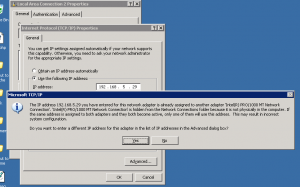
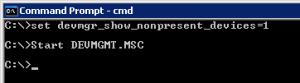
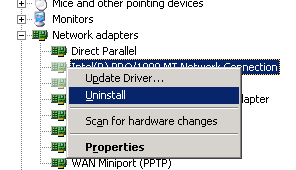
24/08/2012 @ 2:11 pm
Without this site I would have been lost, fixed my problem.
Brilliant!!
AG